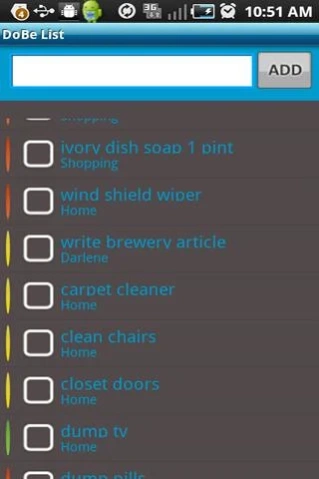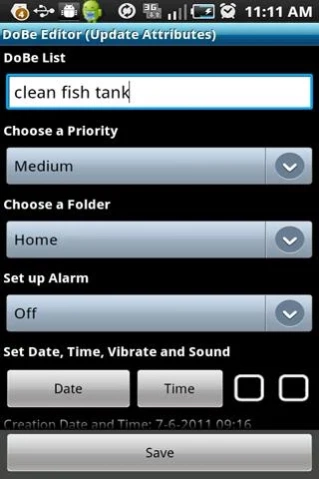DoBeList 5.0
Continue to app
Free Version
Publisher Description
DoBeList - A DoBe List is a task management tool like a todo list.
A DoBe List is a task management tool
like a todo list. You write down stuff
you need to get done and you don't
want to forget.
======================================
Features
* DoBe List
* Edit DoBe attributes
* Organization by (Priority & Folders)
* Delete
one or all of the completed DoBes
* Share DoBe by email with friend
* Set alarm when DoBe is done
Notification, sounds and vibrate.
======================================
======================================
Description below of this tool:
- Screens
- Permissions
VIBRATE, used by alarm, this is
configurable from DoBe edit screen
READ_CONTACTS, used by share, when
you share, the contact list will
come up and allow you to select a
contact to send the email.
These permissions are used to
nothing else.
======================================
======================================
Screens:
- DoBe List, main screen.
- Edit DoBe, update DoBe attributes
- Done (move completed DoBes)
- Delete (completed DoBes)
- Folder (update)
- Help (display help file)
======================================
======================================
- DoBe List (Screen)
Enter DoBe in text field and have it
added to the DoBe list. DoBe is
created with priority high and folder
general.
- Priority is displayed on left side
Red(High), Yellow(Medium), Green(Low)
- Check box
When your finished with DoBe
Check it off and it will be moved
into the Done List.
- DoBe text description
- Second line displays folder this
DoBe is assigned.
- Touch DoBe and drill down into the DoBe
editor, lets you update DoBe attributes
-- Menu options of DoBe List
---- Sort or group List by priority
---- Sort or group List by folder
---- Folder (take you to screen)
---- Done (take you to screen)
---- Delete (take you to screen)
---- Help (take you to screen)
======================================
======================================
- DoBe Editor (Screen)
--- Share
Menu has a share option
Share the DoBe with a friend
via email.
Update attributes of DoBe
--- Description
You can update the existing desc
--- Priority
High, Medium and Low
You can group by priority
on the DoBe List Screen
--- Folder (group)
There are five pre-configured
folders. General, Home, Shopping,
Work and Bills. Plus any folders
you add using the folder screen.
You can group by folder
on the DoBeList Screen
--- Alarm (set alarm to go off)
You can set it to go off when due
Or a time period before due date
--- Due Date
Set date using date picker
--- Due Time
Set time using time picker
--- Vibrate checkbox
Check box and phone will vibrate
when the alarm goes off.
--- Sound checkbox
Check box and phone will make
sound when the alarm goes off.
--- Note
Use to add more detail about DoBe
======================================
======================================
- Done List
A list of DoBes which have been
completed. DoBe may be moved back
to DoBeList by selecting checkbox.
======================================
======================================
- Delete List
A list of completed DoBes which may
be delete. You have the options to
delete them all or select only
certain DoBes from the list.
======================================
======================================
- Folder
You can configure the folders to be
just what you need. Example: I add a
folder for each person in the family.
Or a folder for each project at work.
You can add and delete folders.
There are five pre configured folders.
General, Home, Shopping, Work & Bills.
These folders can not be modified.
You can't delete a folder that has
a DoBe assigned. Check the DoBe List
and the Done List. If there is a DoBe
assigned to the folder in question,
you'll need to edit the DoBe and move
to another folder or delete the DoBe.
About DoBeList
DoBeList is a free app for Android published in the PIMS & Calendars list of apps, part of Business.
The company that develops DoBeList is Raymond Larry Smith. The latest version released by its developer is 5.0.
To install DoBeList on your Android device, just click the green Continue To App button above to start the installation process. The app is listed on our website since 2022-06-03 and was downloaded 1 times. We have already checked if the download link is safe, however for your own protection we recommend that you scan the downloaded app with your antivirus. Your antivirus may detect the DoBeList as malware as malware if the download link to com.ctoad.android.DoBe2 is broken.
How to install DoBeList on your Android device:
- Click on the Continue To App button on our website. This will redirect you to Google Play.
- Once the DoBeList is shown in the Google Play listing of your Android device, you can start its download and installation. Tap on the Install button located below the search bar and to the right of the app icon.
- A pop-up window with the permissions required by DoBeList will be shown. Click on Accept to continue the process.
- DoBeList will be downloaded onto your device, displaying a progress. Once the download completes, the installation will start and you'll get a notification after the installation is finished.